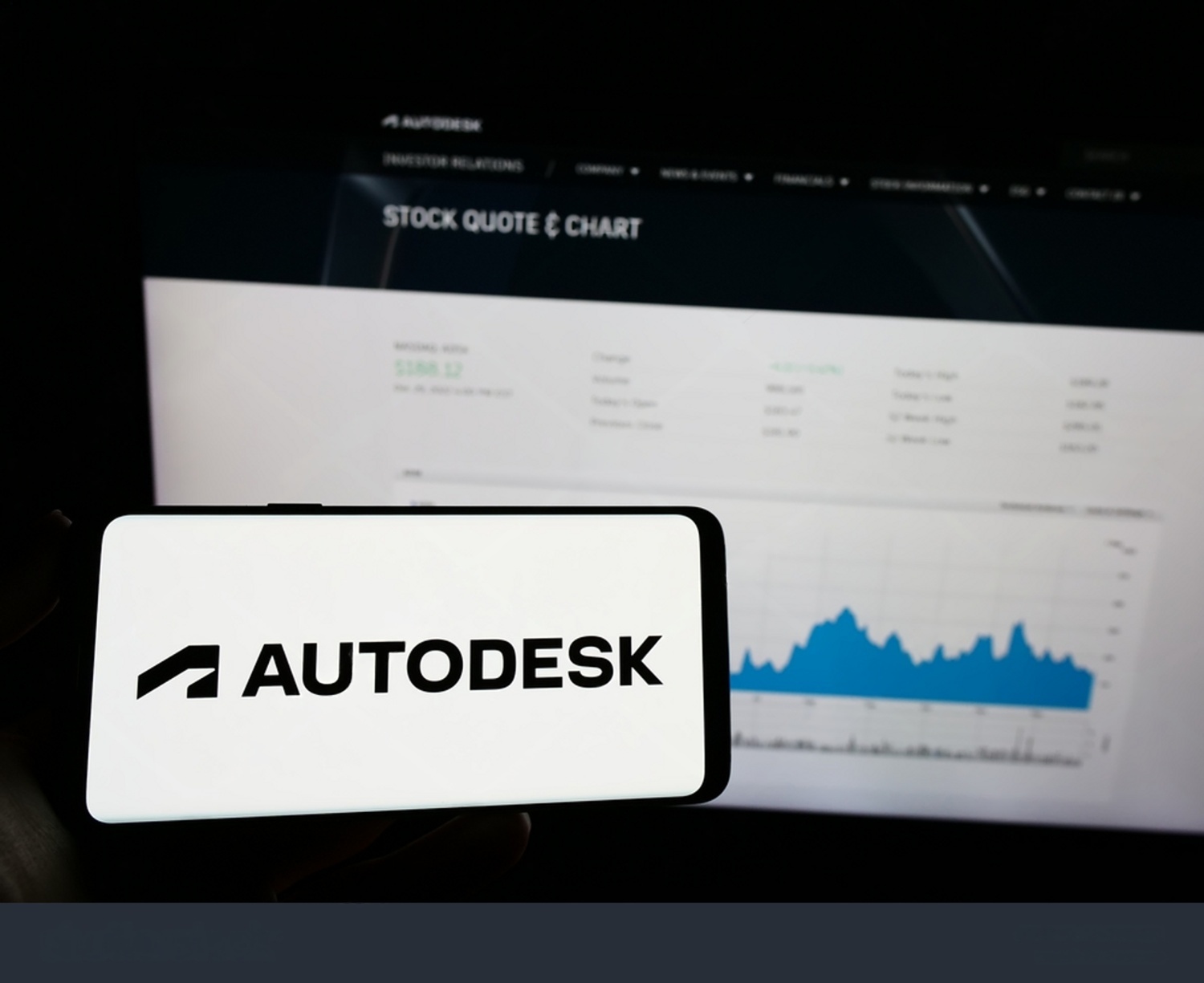In the rapidly evolving world of design and engineering, professionals no longer want — or need — multiple software licenses to handle 3D modeling, simulation, rendering, and manufacturing. Instead, they’re turning to cloud-based, all-in-one platforms that deliver power and flexibility without the IT overhead.
Fusion 360 by Autodesk is one of the most impressive examples of this shift — a true SaaS platform that merges design, engineering, and production into a single, unified tool.
Fusion 360 isn’t just another design tool—it’s a modern platform that enables engineers, designers, machinists, and startups to work more efficiently, collaboratively, and creatively.
What Is Fusion 360?
Fusion 360 is a cloud-based 3D modeling platform developed by Autodesk, designed to support the entire product development process from concept to production. It integrates tools for:
- 3D CAD modeling
- Simulation and generative design
- CAM and CNC machining
- PCB design
- Rendering and animation
- Collaboration and version control
All of this happens in one platform, allowing teams to avoid software silos, reduce file conversion issues, and accelerate time to market.
🛠️ Core Features of Fusion 360
- Parametric and Freeform Modeling
Fusion 360 supports both parametric modeling (great for precise engineering parts) and freeform modeling (ideal for industrial design and organic shapes). This flexibility allows designers to switch between different modeling modes depending on the task at hand.
- Assembly Design
Create complex assemblies with real-time joint simulation, motion studies, and interference detection. All components can be designed in-context, ensuring seamless integration.
- Simulation & Analysis (CAE)
Fusion 360 includes built-in simulation tools for:
- Static stress
- Thermal
- Modal frequencies
- Event simulation
- Buckling
- Generative design
Engineers can test product performance before production, reducing the need for costly prototypes.
- Integrated CAM
Fusion 360 includes powerful CAM capabilities, making it one of the few platforms where you can go from design to toolpath without leaving the software.
Supported workflows include:
- 2.5-axis to 5-axis CNC machining
- Turning and mill-turn
- Tool library management
- Post-processing for dozens of CNC machines
- Electronics & PCB Design
Fusion 360 features electronics and PCB design tools to bridge the gap between mechanical and electronic design:
- Schematic capture
- PCB layout and routing
- 3D PCB integration into your mechanical design
This allows engineers to ensure proper enclosure design and avoid mechanical-electrical conflicts.
- Cloud Collaboration & Data Management
Fusion 360 supports real-time cloud collaboration. Teams can:
- Co-edit projects
- Leave in-context comments
- Track design history
- Share files with clients or manufacturers without special software
Built-in version control ensures you’re always working from the right file—no need to send dozens of revisions over email.
📦 Add-Ons & Extensions
Fusion 360 offers optional extensions for specialized workflows, such as:
- Machining Extension – Advanced CAM strategies and automation
- Simulation Extension – High-end simulation tools for nonlinear stress and thermal analysis
- Generative Design Extension – AI-driven part optimization
- Product Design Extension – Advanced surface modeling and sheet metal tools
These allow users to tailor the platform to their exact needs and only pay for what they use.
💡 Who Uses Fusion 360?
Fusion 360 is popular among:
- Mechanical engineers
- Industrial designers
- Machinists and CAM programmers
- Electronics engineers
- Makers, hobbyists, and startups
It’s especially valued by small-to-midsize companies and startups that need powerful tools without the overhead of expensive and fragmented software ecosystems.
✅ Advantages of Fusion 360
| Benefit | Description |
| All-in-one platform | No more switching between CAD, CAM, and CAE software. |
| Cloud-native collaboration | Real-time teamwork with built-in version control. |
| Cost-effective | Subscription-based pricing with free versions for students, educators, and hobbyists. |
| Cross-platform | Runs on Windows, macOS, and via web/cloud for mobile access. |
| Constant updates | Autodesk pushes frequent updates with new features and bug fixes. |
🔐 Security and Licensing
Fusion 360 offers both individual licenses and team/enterprise-level plans, with admin controls, role-based permissions, and cloud storage protected with enterprise-grade security protocols.
🧭 Final Thoughts
Fusion 360 represents the future of product development—an accessible, powerful, and truly integrated platform that supports the full design-to-manufacturing workflow. Whether you’re building the next consumer product, designing a complex machine part, or prototyping in your garage, Fusion 360 gives you everything you need in one place.
By breaking down the traditional barriers between design, engineering, and manufacturing, Fusion 360 empowers teams to innovate faster, collaborate better, and bring ideas to life with fewer headaches.
📌 Learn More
Visit www.autodesk.com/products/fusion-360 to start a free trial or explore tutorials and case studies.